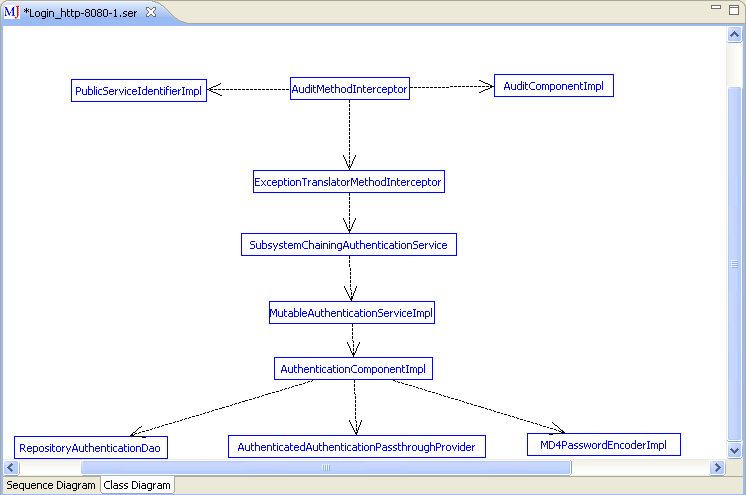MaintainJ Screenshots
1. Sequence Diagram Screenshot 1
The screenshot below shows the following features of the sequence diagram:
- The runtime interactions between the concrete Java classes for a login use case.
- That you can explore the sequence diagram by expanding and collapsing the calls.
- The 'Properties view' below the sequence diagram showing the context of the selected call.
- The call parameters and return value.
- The state of the called object when the method is invoked
- The response time of the call in milliseconds.
The call context includes:
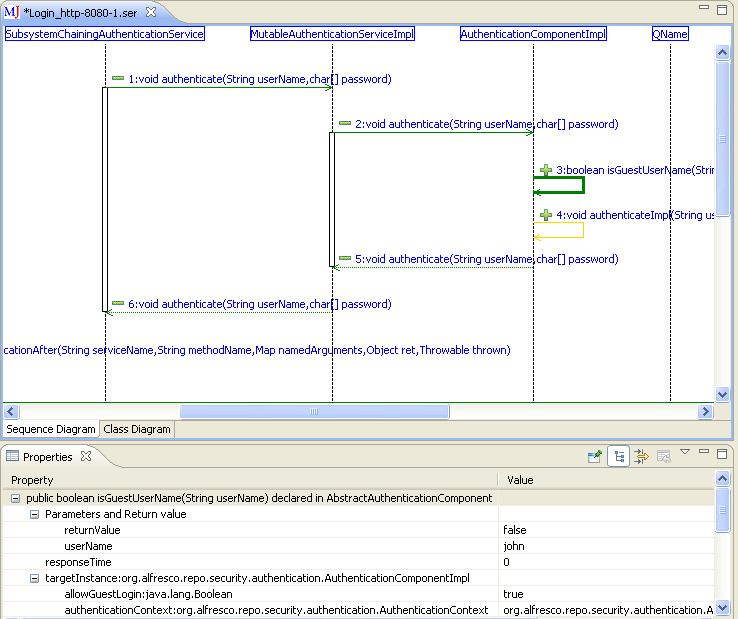
Sequence Diagram Screenshot 2
The screenshot below shows the following features of the sequence diagram:
- The sequence diagram 'Outline View' shows all packages, classes and calls in the use case.
- When mouse is hovered over a call, the call context shows in a popup.
- MaintainJ captures the actual runtime SQL sent to the database regardless of the JDBC framework used by the application.
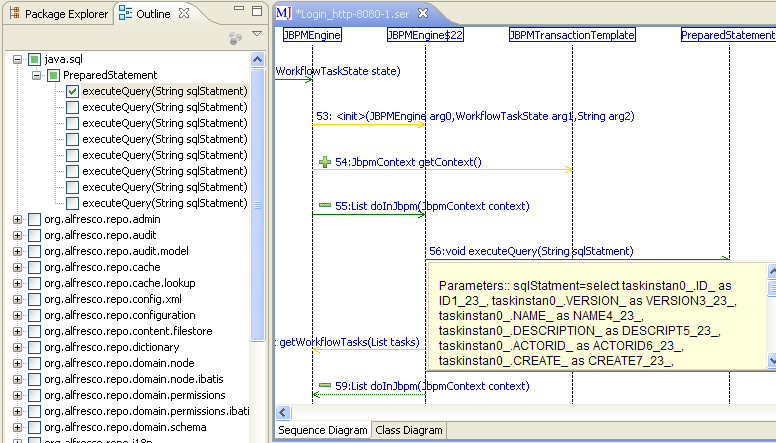
2. Class Diagram
The class diagram shows the same classes currently shown in the sequence diagram and their dependencies based on their runtime interactions. For example, based on the class diagram below, one can quickly infer that in this use case AuthenticationComponentImpl class calls RepositoryAuthenticationDao.